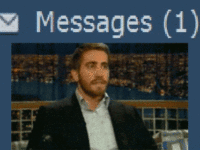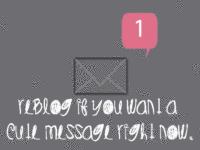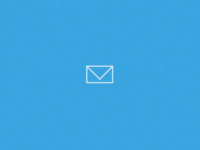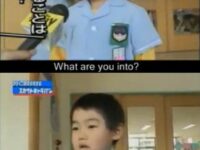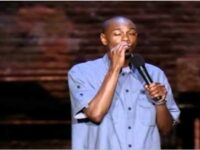In the era of digital communication, GIFs have emerged as an innovative means of expression. Whether conveying emotions, humor, or just sharing a pop culture reference, incorporating GIFs into message boards can enliven discussions and create a more engaging environment. Follow these strategies to seamlessly post GIFs on message boards and make your contributions stand out.
Utilizing Giphy for GIF Selection
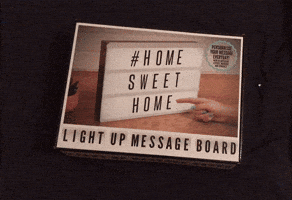
Giphy is one of the most comprehensive repositories for GIFs around. Simply navigate to the website, use the search bar to find your desired GIF, and once you’ve made your selection, click on the GIF to copy the link. This process is instantaneous and allows you to access a plethora of options, suited for any mood or message.
Direct Posting on Message Boards
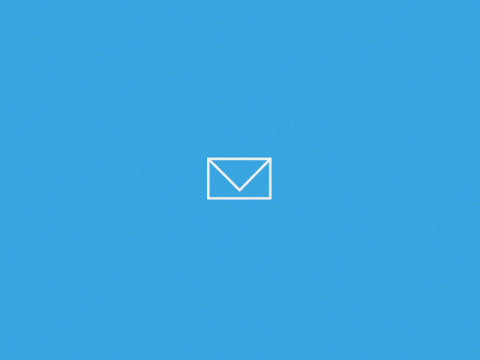
Many message boards accept GIF URLs directly. To incorporate a GIF, paste the copied URL into your message. Most boards will automatically convert the link into a visible GIF. It’s an easy and efficient way to add visual flair to your posts. Remember, always preview your post before submitting to ensure it appears as intended.
Exploring Other Platforms
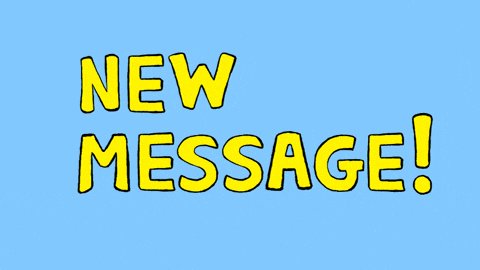
While Giphy is an excellent resource, don’t overlook other platforms like Tumblr or specialized GIF databases. For example, WiffleGif allows you to browse an intricate catalog of GIFs, which might offer a more eclectic selection. When you find the perfect GIF, copy the image link, and use it as you would with Giphy. Venturing outside the mainstream can lead to unique finds that may resonate more profoundly with your audience.
Sharing Customized GIFs

For those with a penchant for creativity, consider designing your own GIFs. Numerous online tools facilitate this, allowing you to merge images, add text, or incorporate animations. Personalizing a GIF can communicate your thoughts and feelings in a distinctive manner, setting your message apart from others.
Adhering to Community Guidelines
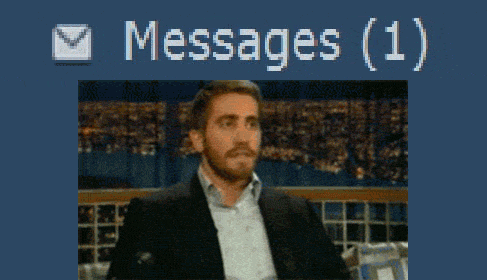
Finally, be cognizant of the guidelines of the message boards you participate in. Some communities may have limits on the type or size of GIFs shared. Respecting these rules not only enhances the experience for everyone but also encourages a more cohesive and enjoyable interaction among members.
By employing these methods, you can effectively incorporate GIFs into your message board interactions, fostering creativity and connection. Embrace this dynamic medium and watch as your conversations become more vibrant.